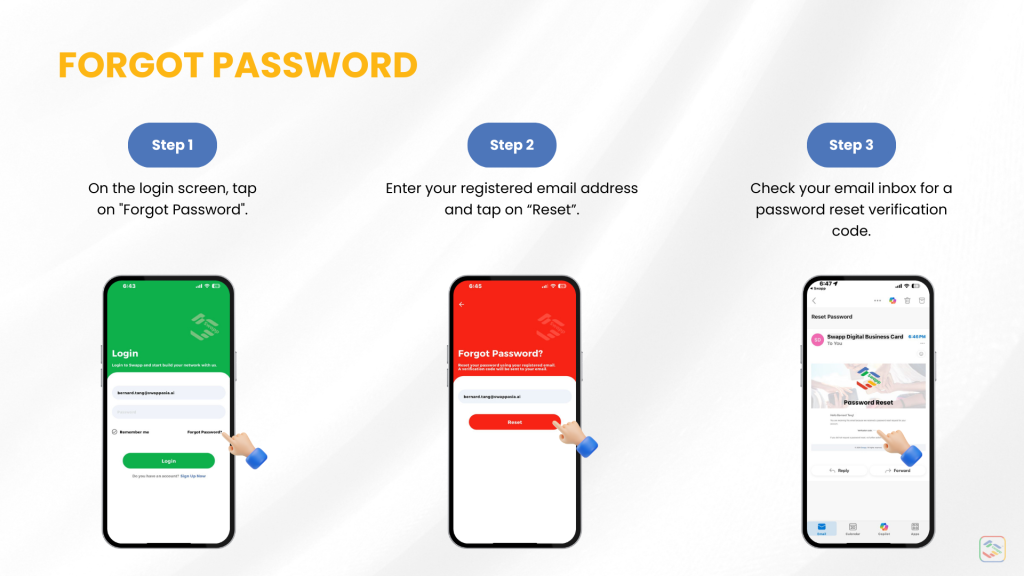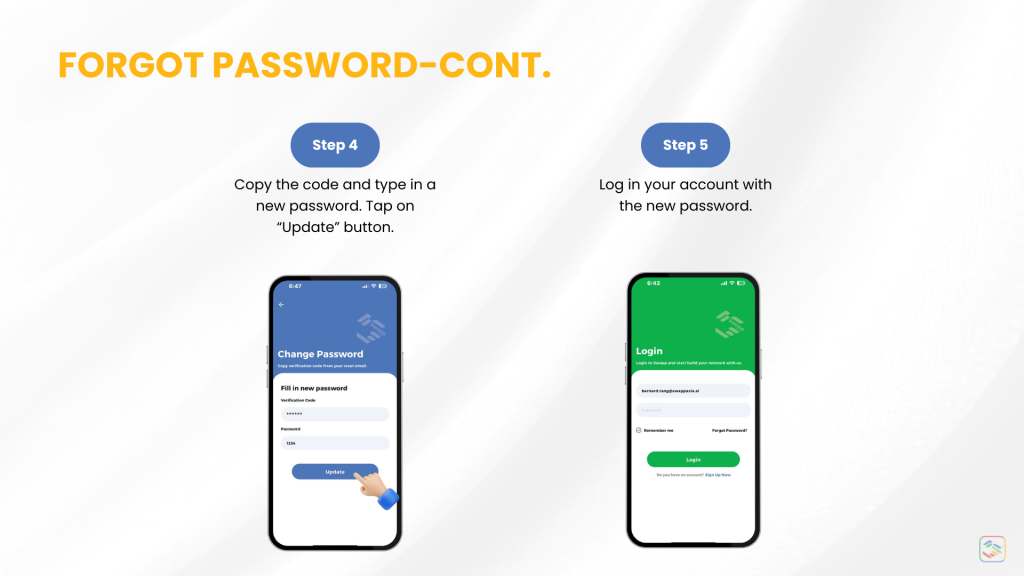FAQ > How to change / forgot password
How To Change / Forgot Password
How to change password
Step 1: Tap on “Setting” located at the top-right corner.
Step 2: Under Security, tap on “Change Password”.
Step 3: Type in your new password.
Step 4: You will be logged out of the application and prompted to log in again with new password.
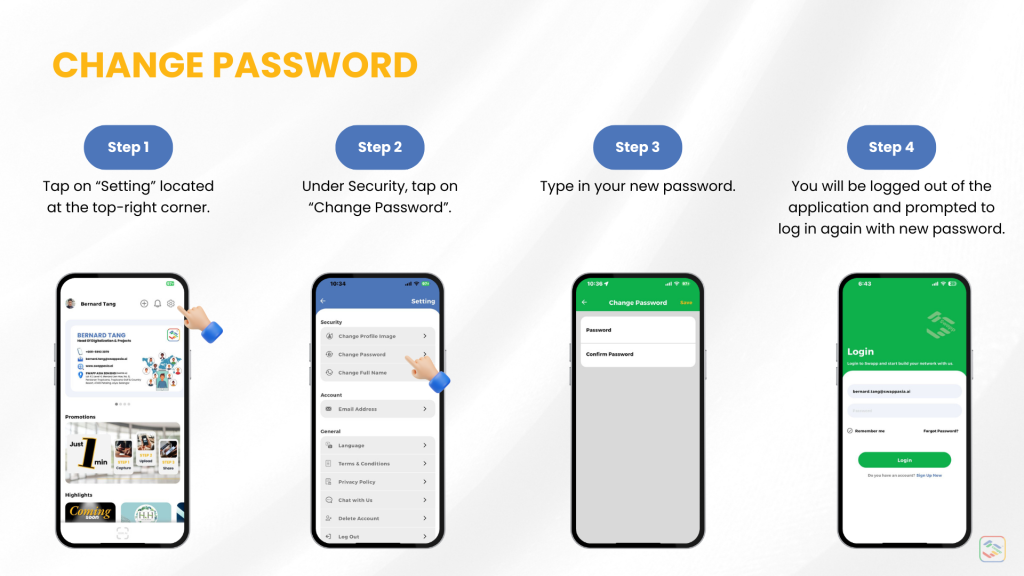
Forgot your password?
Step 1: On the login screen, tap on “Forgot Password”.
Step 2: Enter your registered email address and tap on “Reset”.
Step 3: Check your email inbox for a password reset verification code.
Step 4: Copy the code and type in a new password.
Step 5: Log in your account with the new password.