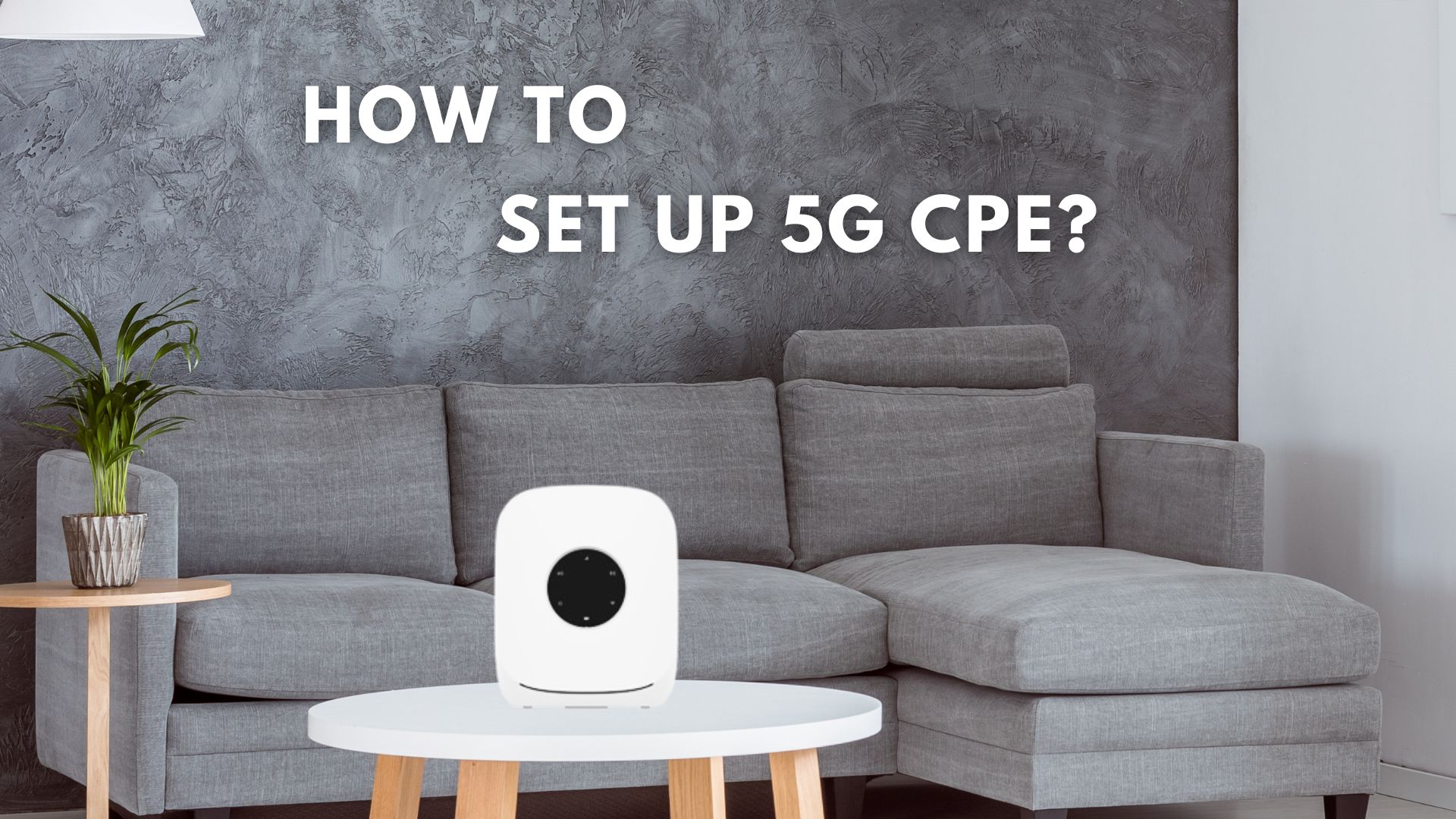
How to Set Up 5G CPE?
Setting up a 5G CPE (Customer Premises Equipment) is easy and doesn’t require a lot of technical knowledge. Just follow these simple steps:
1. Plug It In:
Start by plugging the 5G CPE into a power outlet using the power adapter that came with it. Then, connect it to your router or switch using an Ethernet cable. This will allow the 5G internet to be shared with other devices in your home or office
2. Adjust 5G Settings:
Open the 5G CPE settings on your computer or phone. You can usually do this by typing the device’s web address or scanning a QR code in the manual. Once inside, set the 5G signal options, like the frequency band, channel, and signal strength. You can follow the instructions in the manual for guidance.
3. Set Up Wi-Fi:
Choose a name for your Wi-Fi network (SSID) and create a password that’s strong and unique. This makes it easy for your devices to connect to the internet while keeping unwanted users out.
4. Manage Other Features (If You Want):
If you want more control, you can set limits on how many devices can connect at once or adjust the internet speed for each device. These features are optional but helpful if you have many devices or want to control usage.
5. Save and Start:
Once you’ve finished setting everything up, make sure to save the settings and activate the CPE. This will turn on the 5G connection and make it ready for use.
Important Things to Remember
Check Compatibility:
Make sure your 5G CPE works with your internet provider’s network. This ensures the device can connect to the 5G signal without issues.
Optimize Signal:
Adjust the 5G signal settings based on your location to get the best speed and connection. For example, you might need to move the CPE closer to a window for better reception.
Keep It Secure:
Always use a strong Wi-Fi password to protect your network from unwanted access. It’s also a good idea to update the password and device software regularly to stay safe.
By following these steps, your 5G CPE will be set up quickly, and you’ll enjoy fast and reliable internet in no time!
