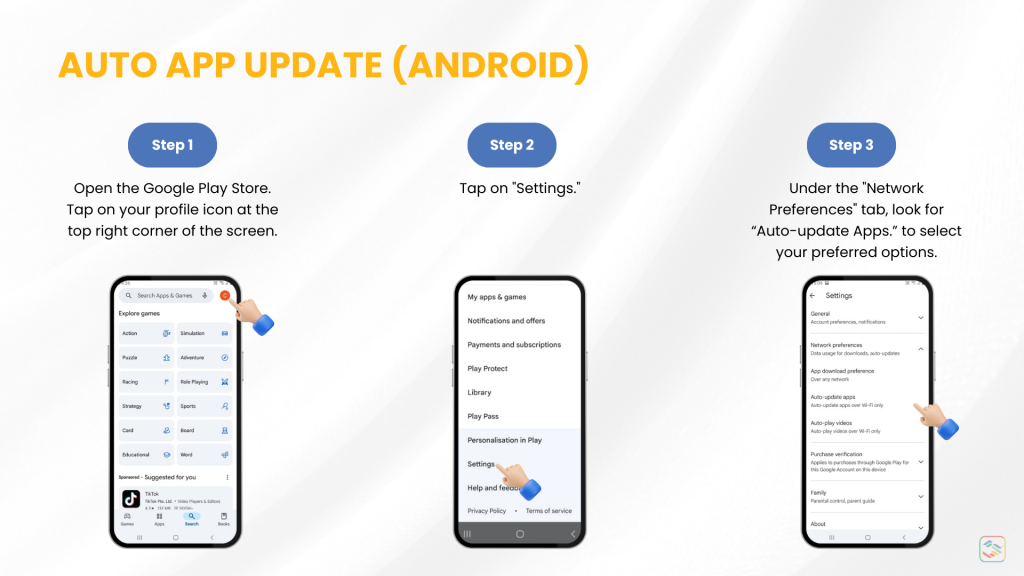FAQ > Update the app
Manual app update
a) For iOS Devices:
Step 1: On your iPhone, open the App Store.
Step 2: Tap on your profile icon at the top right corner of the screen.
Step 3: Tap on Apps and scroll down to see the list of apps with available updates. Look for Swapp Digital Business Card.
Step 4: Tap the “Update” button to install the latest version.
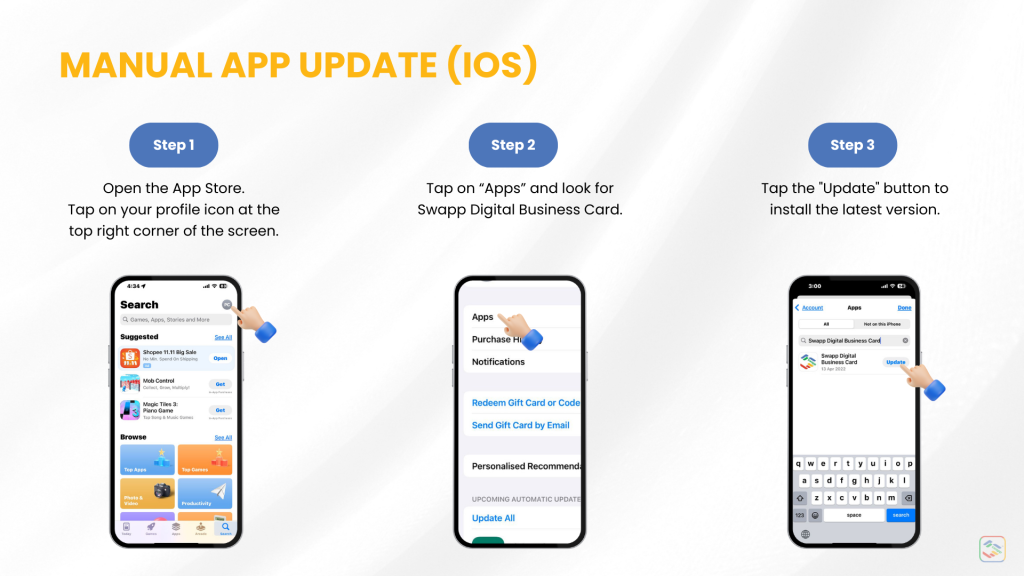
b) For Android Devices:
Step 1: On your Android device, open the Google Play Store.
Step 2: Tap on the menu icon (three horizontal lines) at the top left corner and select “My apps & games.”
Step 3: Under the “Updates” tab, look for Swapp Digital Business Card.
Step 4: Tap the “Update” button next to Swapp to download and install the latest version.
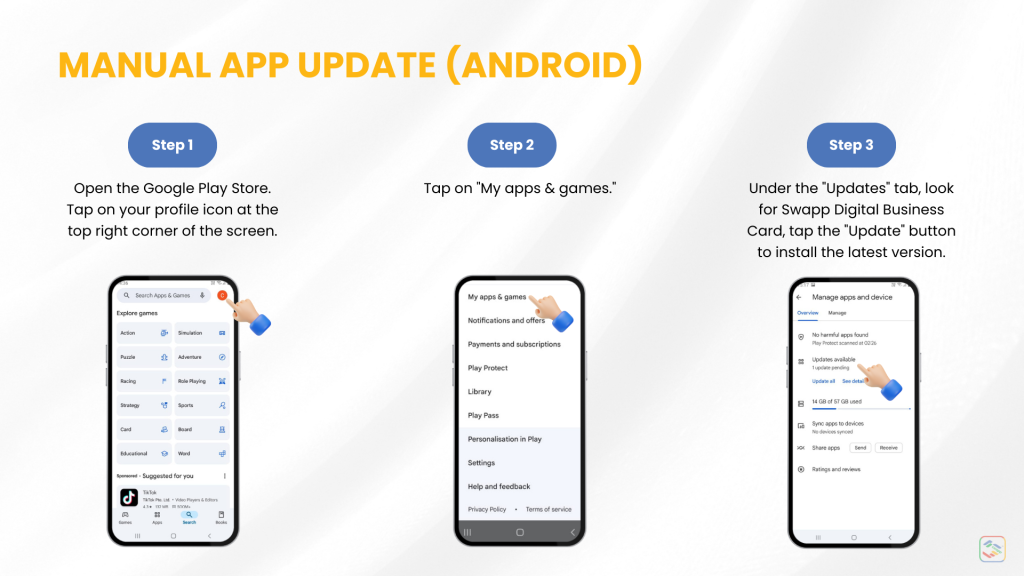
Automatic App Up-Date
a) iOS: You can enable automatic updates by going to:
i) Settings > ii) App Store > iii) App Updates > iv) Toggling it on.

b) Android: Enable automatic updates by going to:
i) Google Play Store > ii) Menu > iii) Settings > iv) Network Preferences > v) Auto-update apps and selecting your preferred option.